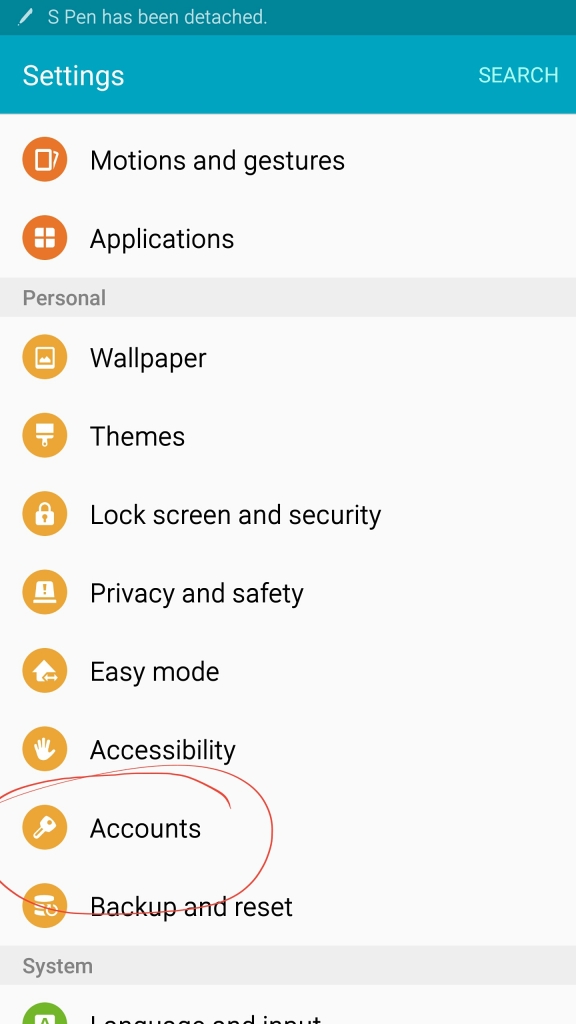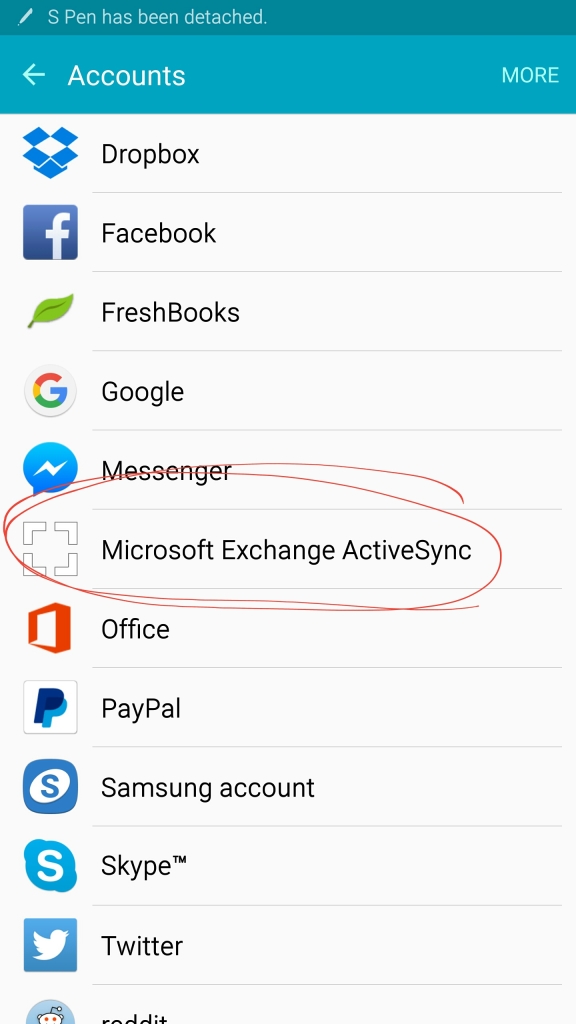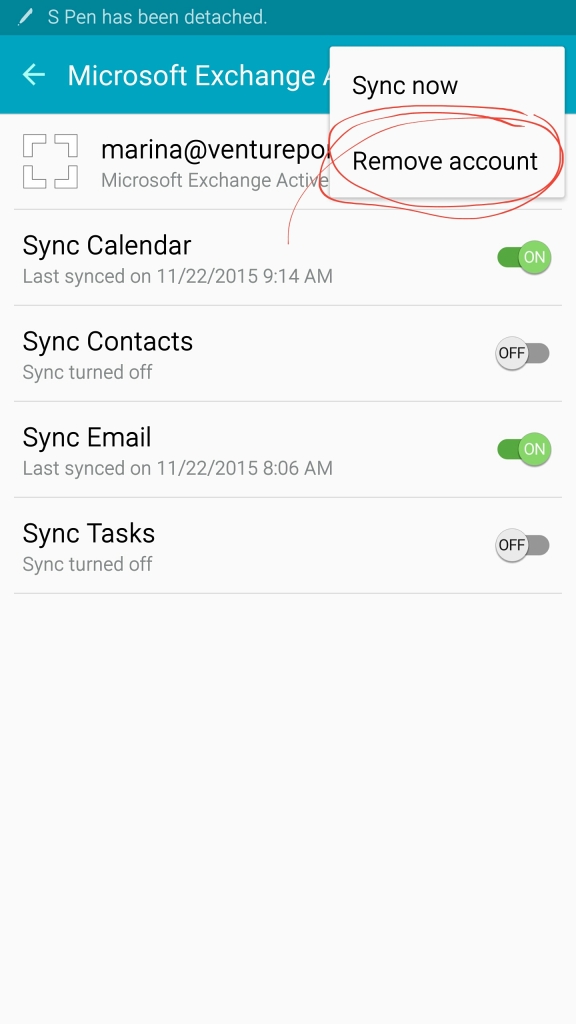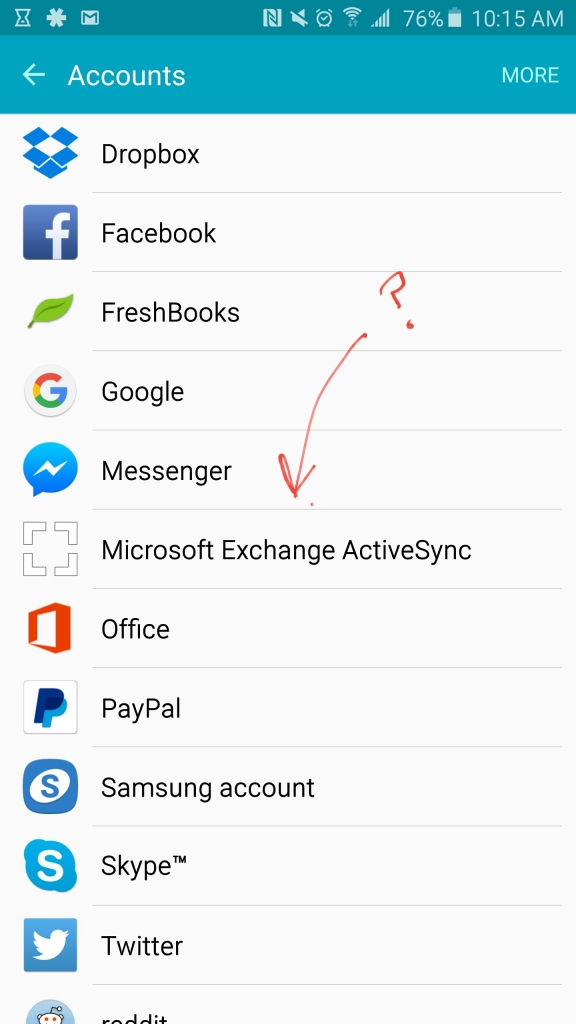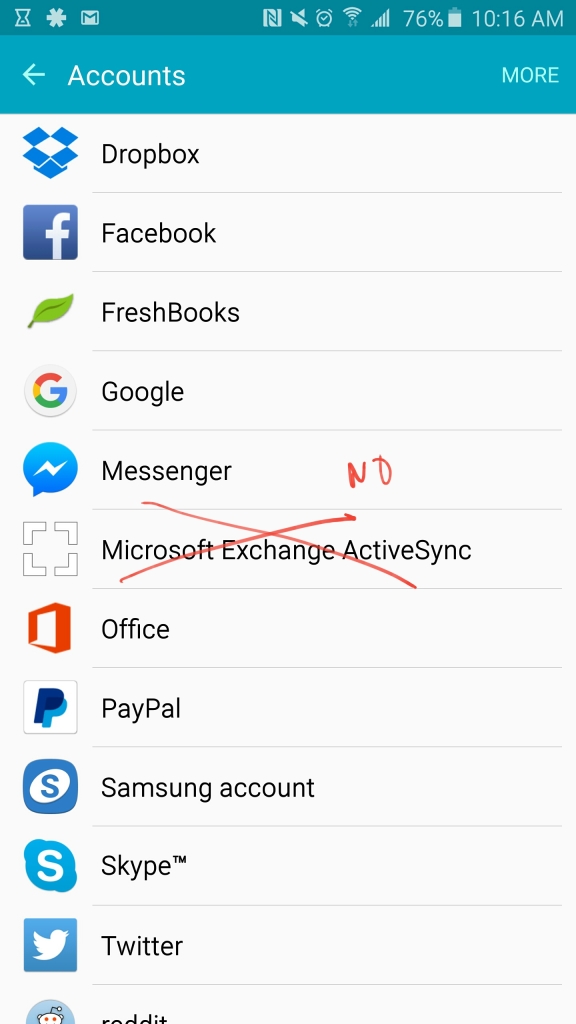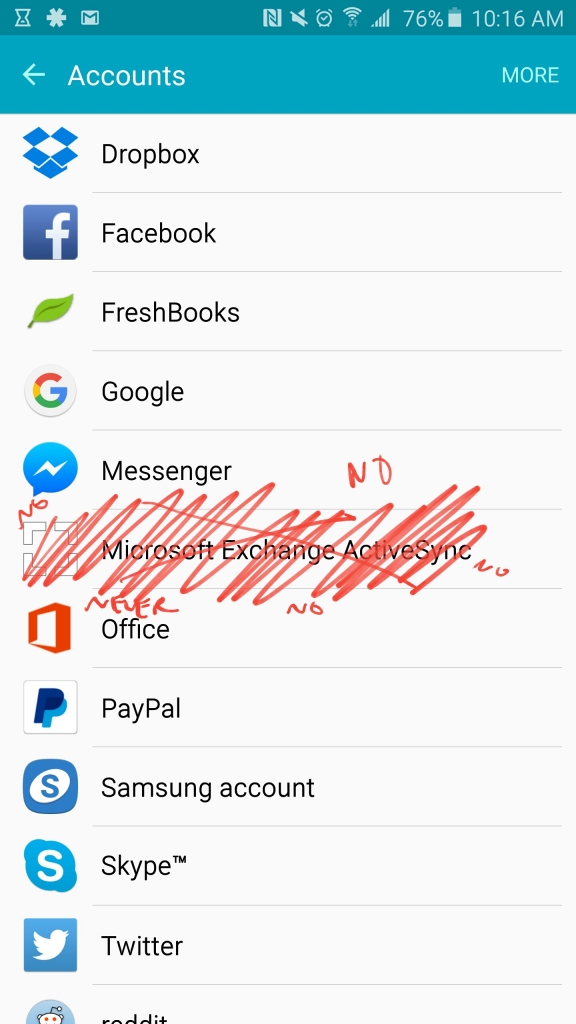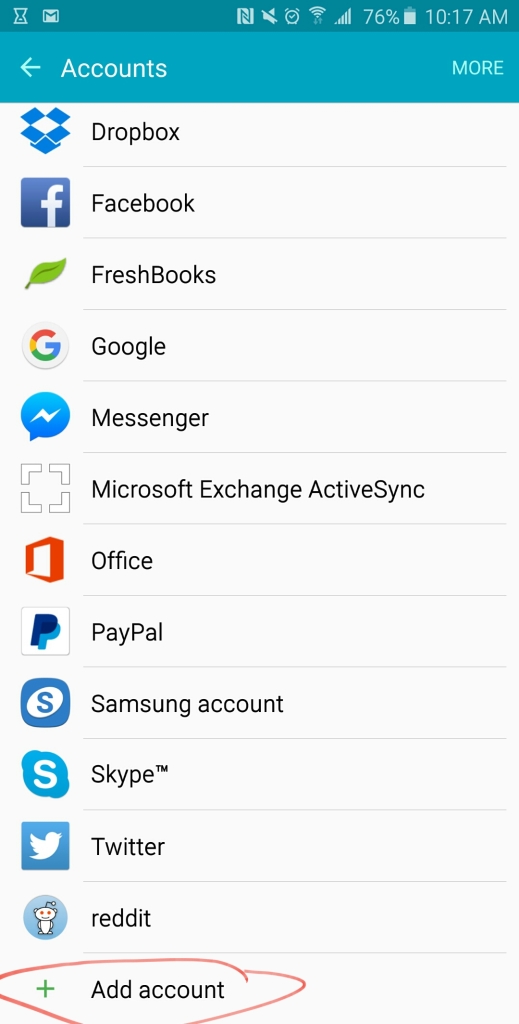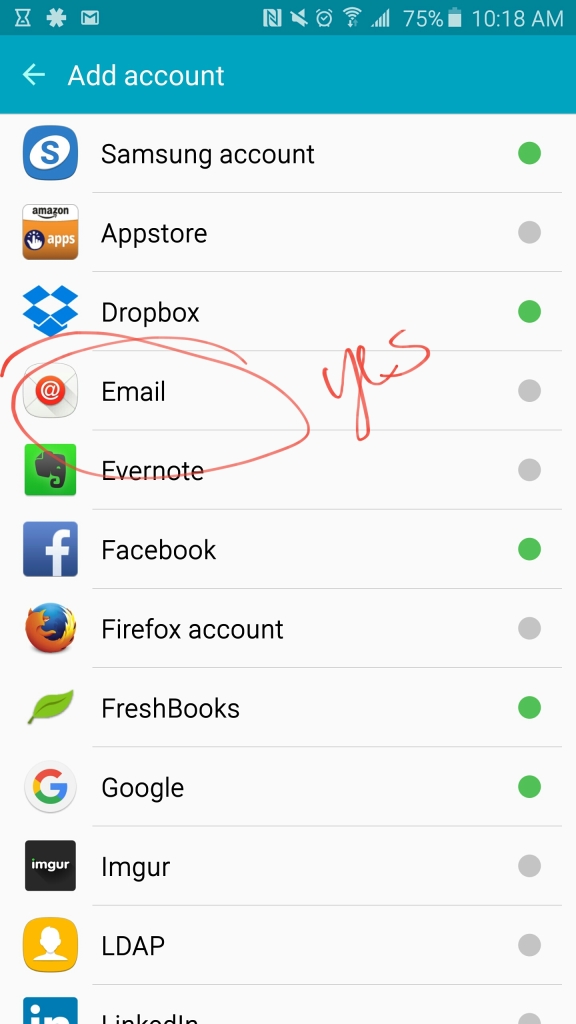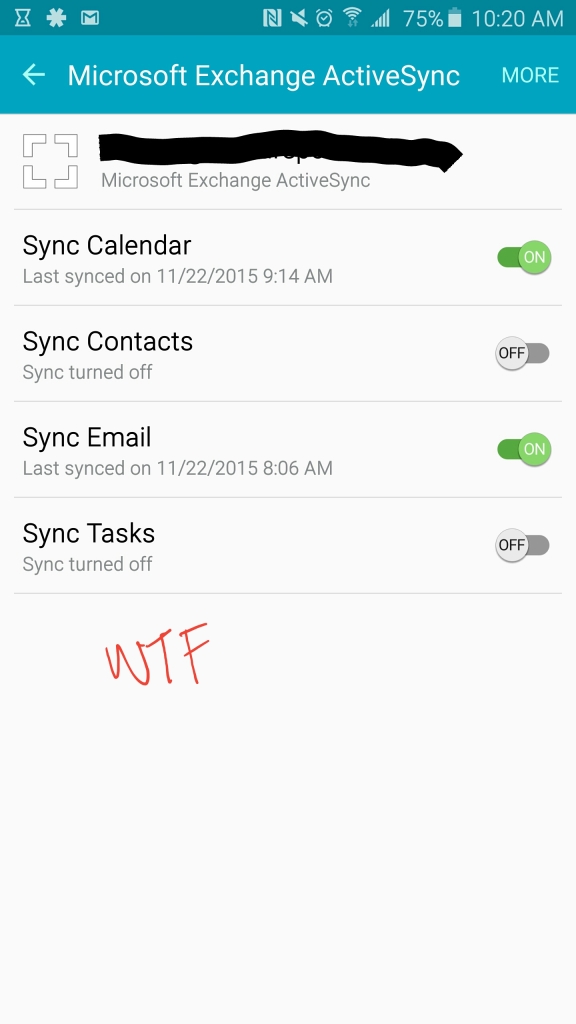This happened to me the other day and all the posts I read were for Galaxy 5s and didn’t work for my phone. So, if you tried going into the “more” section of your Microsoft Exchange ActiveSync only to realize that it doesn’t look like the “more” section on the other blogs, welcome home.
This is how I got stupid Microsoft Sync to stop sending sexy text messages from my boyfriend to my work email, and you can too!
Seriously, why in the crap would anybody ever want their text messages to go to their email? “Oh gee, I could read this on the phone that only I see, or I could make sure the whole IT department knows how I like my eggs prepared, and I’m not talking about breakfast.” I grantee one 80 year old jerk was in the dev meeting that day and brought this needless suffering down on all of us.
I mean, there are freaks in this world, so make it a feature, but don’t make it the default for fuck’s sake.
Anyway. If you’re having this problem right now, you have to remove the sync first, so go into your settings, and open the accounts section…
Click on the Exchange
And remove the current account.
Then go back into accounts.
You’re going to think you should click on this
Don’t do it.
Don’t even think about it. This is the bastard that got you into this problem in the first place.
Instead, scroll all the way down to add account.
Go over to your native email program. This is what you want.
Follow the prompts to set up your email account.
After that, the phone will act like you set up a Microsoft Exchange account, and you can go into the exchange and set calendar sync without ruining your life.
You’re welcome.